Setup Microsoft Outlook On Windows Computer
Creation date: 2/26/2021 9:04 AM
Updated: 3/4/2021 1:36 PM
WE DO NOT USE GMAIL FOR OUR EMAIL SYSTEM!
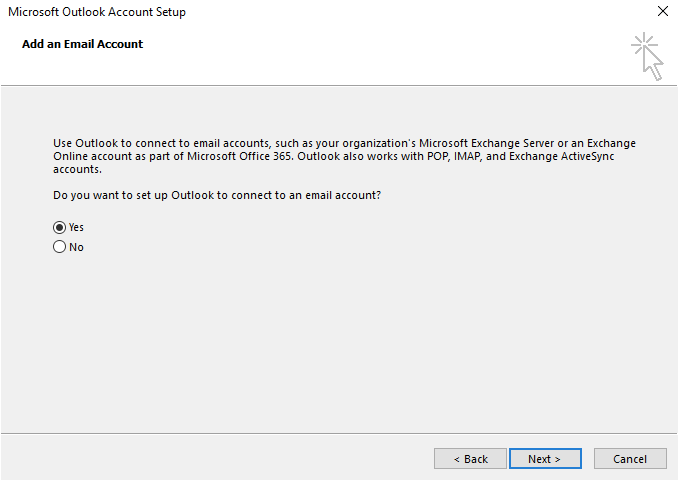

***Your email is your username@darienps.org
Click START
in the lower left corner
When the menu appears, scroll down until
Click NEXT in the WELCOME TO MICROSOFT OUTLOOK
Click NEXT in the MICROSOFT OUTLOOK ACCOUNT SETUP
Click NEXT in the ADD ACCOUNT
Click in the PASSWORD box and type your Darien computer password. Make sure you click the box for REMEMBER MY CREDENTIALS. Then click the OK button.
Click the FINISH button
