Why can’t I get to my Google Drive files from my shortcut on my computer all of a sudden?
Creation date: 2/25/2021 8:42 AM
Updated: 3/23/2021 8:29 AM
In the Search bar down below in the lower-left corner and to the right of the Windows icon:
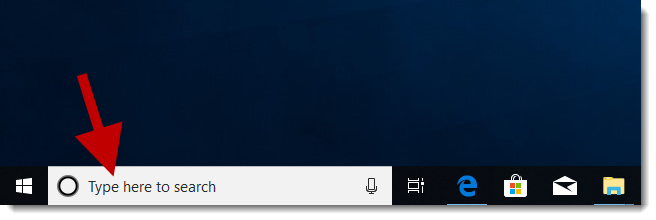

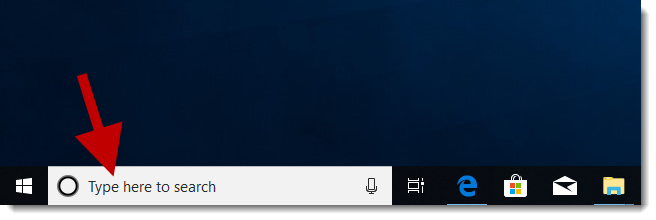
type in Google drive, click on Google drive and that should reconnect it.
You can also click the system tray up-arrow:

then click the google drive icon to log back in. You will enter your DPS email & password
